Easy Steps to Refund a Payment on PayPal
Jan 31, 2024 By Triston Martin
PayPal has become a household name in managing online transactions, thanks to its widespread use across the globe. As a seller on this indispensable payment platform, knowing the ins and outs of refunding payments is not just a courtesy but a necessity. Ensuring that you master the process of issuing refunds on PayPal can elevate your customer service, reduce disputes, and ultimately cultivate a trustworthy and successful online business. This comprehensive guide will walk you through the essential steps of effectively refunding a payment on PayPal, covering everything from understanding the platform's policies to communicating with buyers and handling disputes.
Understanding PayPal's Refund Policy:

Before diving into the technical how-to's of refunding, it's crucial to comprehend the framework of PayPal's refund policy. PayPal's policies are designed to protect both buyers and sellers and create a fair marketplace. One of their key features is the timed window during which a refund is viable. For example, if you sell a product and the buyer changes their mind, they have 180 days from the transaction date to request a refund. Knowing these stipulations is important because it can help you honor refund requests within PayPal's outlined timeframe.
Initiating a Refund on PayPal
Refunding a payment on PayPal is a straightforward process, but it's important to ensure you take all the necessary steps to protect both yourself and the buyer. Here's how to do it:
- Log in to your PayPal account and go to the 'Activity' page.
- Find the transaction you want to refund, and click on it to expand the details.
- Choose 'Issue a refund' and the amount you want to refund. You can also add a note to the buyer if you wish.
- Review the information and click the 'Refund' button.
Communicating with the Buyer/Seller
- Always communicate with the buyer before initiating a refund. Whether it's through email, phone call, or messaging within PayPal, it's important to keep the lines of communication open and transparent.
- Be understanding and empathetic towards the buyer's concerns. This can help de-escalate any potential disputes and create a positive experience for all parties involved.
- If you are the buyer requesting a refund, be courteous and provide necessary information to support your request. This will help expedite the process and ensure a smooth resolution.
Tips for handling disputes and claims:
- Always keep a record of your communication with buyers/sellers. This can serve as evidence in case of any disputes.
- Familiarize yourself with PayPal's policies and regulations to ensure compliance and protect your business.
- Stay updated on any changes or updates to PayPal's refund process to avoid any potential issues or misunderstandings.
- Treat all refund requests with urgency and professionalism to maintain a positive reputation on the platform.
- In case of any difficulties or concerns, don't hesitate to reach out to PayPal's customer service for assistance and guidance.
Refunding Different Payment Methods
- Credit Card Payments: When you refund a credit card payment, the credited amount usually appears within 30 days on your card's next billing statement. The buyer can check their credit card account to verify the refund.
- Bank Transfers: Refunding a bank transfer typically means the funds go directly back to the buyer's bank account. The buyer should check their account for the refunded amount, which usually takes a few business days.
Additional Considerations:
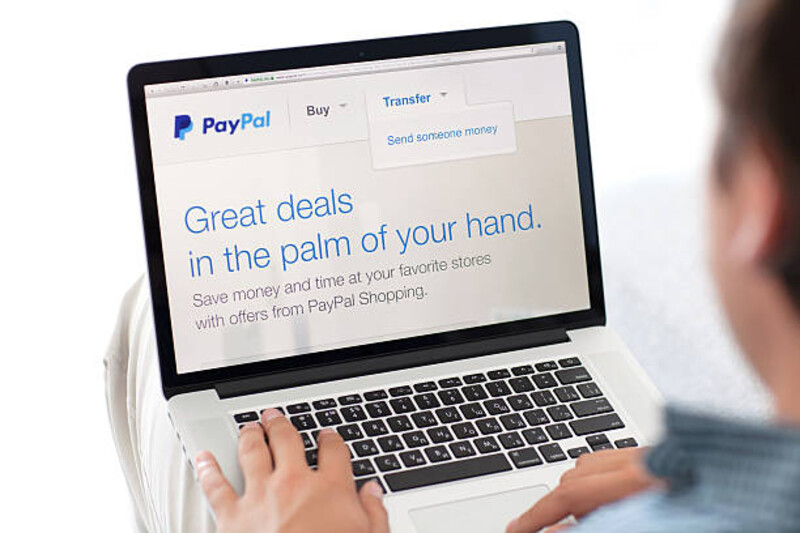
Lastly, let's address some additional considerations when it comes to refunding payments on PayPal:
- Policy Consistency: Always abide by your stated return policy. Any adjustments should be clearly communicated and equally applied to all customers.
- Documentation: Keep thorough records of all refund transactions, communications with buyers, and any evidence provided during dispute resolution.
- Learning from Trends: If you notice a pattern of refund requests related to a specific issue, such as product quality or late deliveries, take the opportunity to address and rectify these concerns.
Working Towards Safer Transactions:
- Use PayPal's invoicing feature for easy tracking and record-keeping of payments.
- Be transparent in your product or service descriptions to avoid any misunderstandings with buyers.
- Require a signature upon delivery for high-value items to protect against fraudulent claims of non-receipt.
- Keep your shipping and handling policies clear and consistent to avoid confusion or disputes over delivery times.
Future Improvements
Continuous improvement is a key aspect of any successful business, and this applies to PayPal transactions as well. Some ways you can strive for better refund processes include:
- Seeking feedback from buyers on their experience with the refund process.
- Regularly reviewing your return policies and making adjustments as necessary.
- Staying up-to-date with industry standards and best practices for handling refunds.
- Utilizing PayPal's Seller Protection Policy to safeguard against fraudulent claims or chargebacks.
As a seller on PayPal, mastering the art of refunding payments is crucial for maintaining a positive reputation and ensuring customer satisfaction. By following these guidelines and continuously striving for improvement, you can create a seamless and secure refund process that benefits both yourself and your buyers.
Conclusion:
PayPal's refund policy is an important aspect to consider for both buyers and sellers on the platform. By following the steps outlined in this guide, communicating effectively with all parties involved, and continually improving your processes, you can ensure a positive experience for everyone. Remember to always stay updated on PayPal's policies and regulations and maintain clear and consistent communication to avoid any potential disputes or misunderstandings. With these tips in mind, you can confidently navigate the refund process on PayPal and build a successful business.








